Collect, monitor, and download physiological data from your research participants using the Spire Health Research Platform and Spire Health Tags.
Spire Health Research Platform
The tools in Spire Health's Research Platform are designed to allow researchers to remotely monitor physiological data of study participants using Health Tags.
Health Tags provide a number of benefits for researchers:
Unparalleled long-term adherence, even among the chronically ill. Health Tags adhere to the clothing that participants already wear, dramatically reducing participant burden and increasing compliance.
Rich, detailed respiratory data, collected from Spire Health's dedicated respiratory sensor
Comprehensive cardiovascular (HR), physical activity, sleep, and cognitive/emotional state data
The Spire Health Research Platform provides full access to both processed data as well as unprocessed (raw) sensor data. Researchers can monitor adherence and download participant data, either as CSV files through the Research Portal or automatically through the Research API.
Components of the Spire Health Research Platform
The Spire Health Research Platform consists of the following components -
1. Spire Health Tags - Access to the Research Platform includes Health Tags for your study participants. These are typically provided in packs of 8 per study participant. Each participant requires the Spire Health Tag mobile application on their smartphone and should follow the on-screen prompts to set up their Health Tags. Once setup is complete, the Health Tags will automatically sense, store, and upload physiological data when they are worn.
2. Research Portal - Once your research study is registered on the Research Platform, you will receive an email with the personalized link to your Research Portal. Logging into the Portal allows you to:
View study participant Health Tag setup
View study participants' daily adherence to wearing Health Tags
Download individual participants' data (in CSV format) for your own analysis
Obtain your unique API access token to download data at scale
3. APIs - APIs allow you to automate the regular download of datasets (large or small) from devices included in your purchase. These APIs are RESTful APIs that can be called from any programming language that supports HTTPS requests.
The Spire Health Research Platform consists of the following components -
Data Flow and Metrics
Data flows from study participants to the Portal or API for download and later analysis.
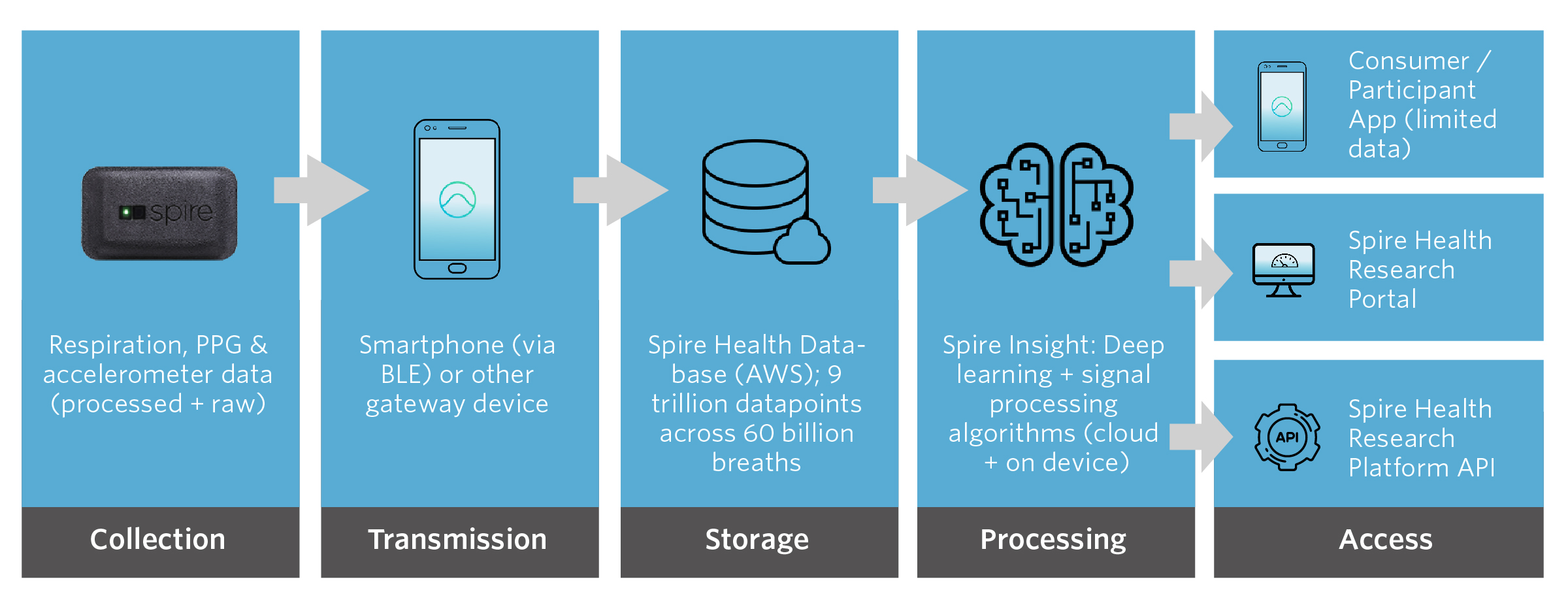
Health Tags provide a broad set of physiological metrics, shown below. Items marked with an asterisk are currently available in the Spire Health Research Platform and API.
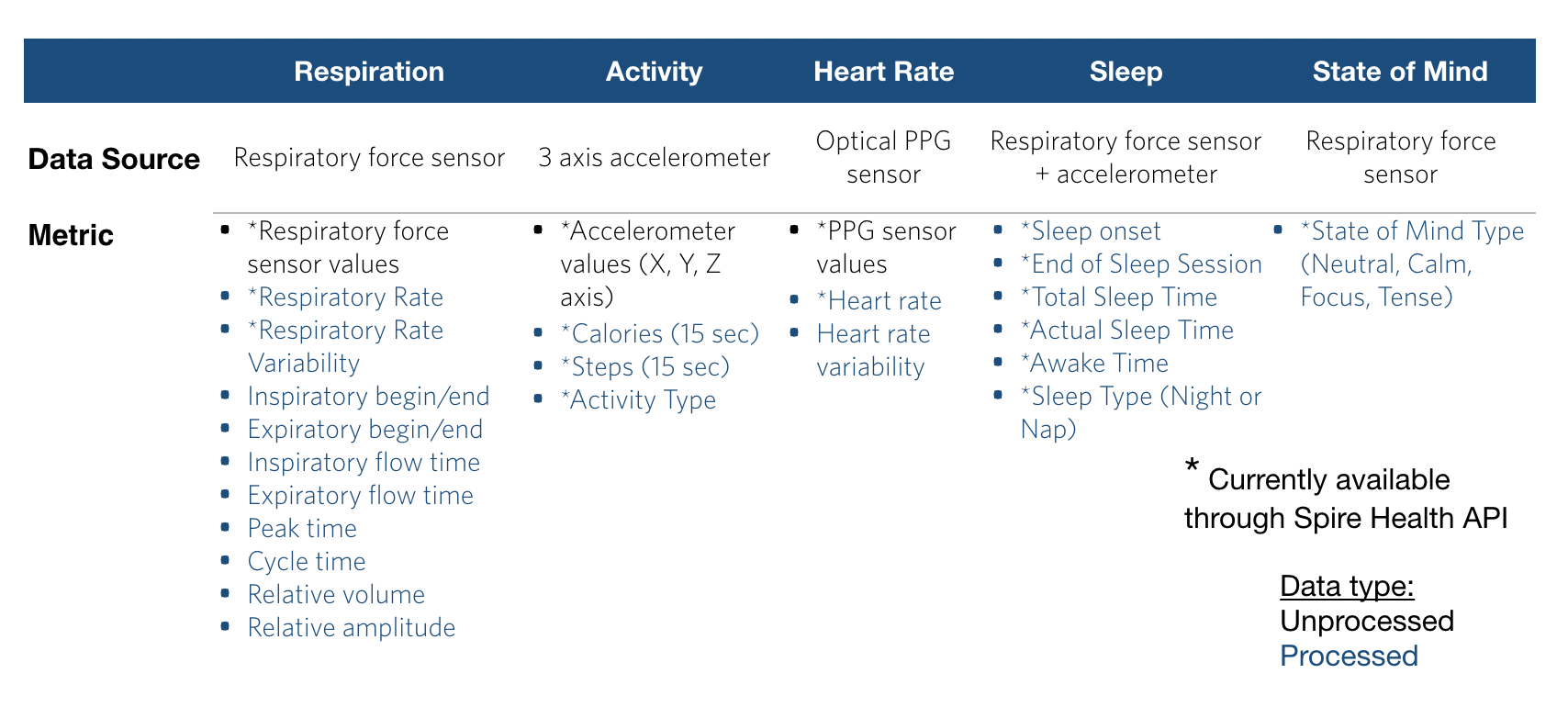
System Requirements
The Spire Health Research Portal is accessible on the web and is supported by most browsers. If you encounter any difficulties in accessing it, please contact your Spire Health Sales Associate.
The Spire Health Tag APIs are RESTful APIs and use standard HTTP features. These APIs can be called from any programming language that supports HTTPS requests. As you explore APIs in the documents below, you will find sample code to call APIs using Curl, Javascript and Python.
In order to analyze data, you will need to download data from the Spire Health Research Platform on a frequent basis and store it in your environment. Depending on the number of participants and length of your study, you may need to plan storage of your research data; if this is the case, we recommend that you download the data on a daily basis using APIs.
Getting Started
To begin using the Research Platform and associated tools, please contact the Spire Health Sales Team at [email protected].
Once you have purchased access to the Research Portal and obtained Spire Health Tags from the Spire Health Sales Team, you will be able to deploy them in a pilot or formal study to begin monitoring the data.
To do so, you will receive an email and password to login to the Portal shown below:
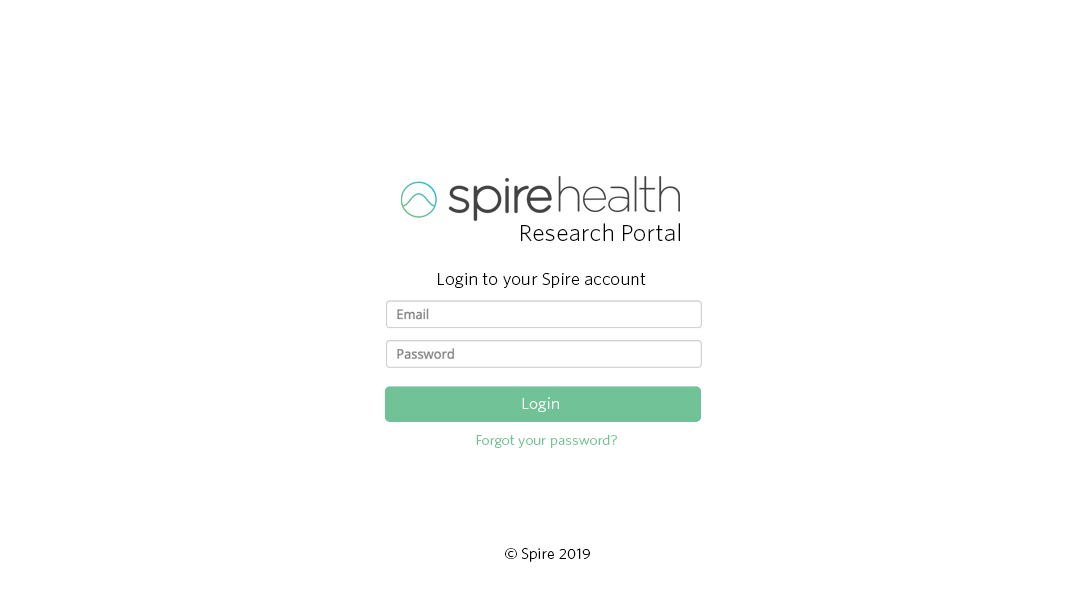
You have 2 options to access the data captured by the Health Tags worn by your study participants:
1. Research Portal - Data may also be downloaded in CSV format directly from the Research Portal. Log in to the Research Portal and click the Download button at the top right.
2. APIs - You can use RESTful APIs to download the data. APIs also allow you to automate the download of data at a specified frequency (daily, weekly, etc).
